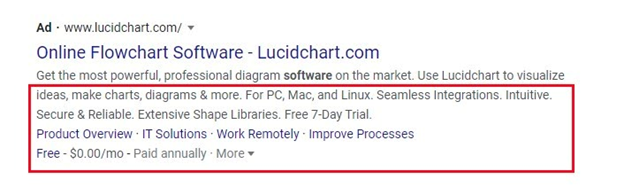People often spend countless hours and thousands of wasted ad budgets on creating ad copies that simply aren’t effective. Do you want to know the secret ingredient on how to increase high-quality clicks on your Google Ads?
It’s Google Ads extensions, and you can use it too. This blog will discuss the 14 different types of Google Ads Extensions and how you can use them to boost your performance and get the best bang for your PPC buck (and your time).
What are Google Ads Extensions?
Google Ads Extensions “extend” your ads, so they can claim more space on the search engine results pages (SERPs) and help searchers make decisions. They can append more information to the main body of your text ad. Everything highlighted in the rex box below is an extension to the ad, and can include important links and pricing information. Google adds more types nearly every year.
Source: https://lineardesign.com/blog/google-ad-extensions/
There are two different categories of extensions: manual and automatic. Manual requires some setup, though some of them can be dynamically adjusted by Google as it predicts the performance.
In February 2022, Google announced several changes to automated extensions, making them eligible to show alongside manually-created extensions, when opted in.
According to Google Ad’s Liaison, “With this update, extensions may be selected from all levels of your account based on their predicted performance impact. This gives the system more flexibility to learn what works/what doesn’t. Opting into automated extensions ensures maximum coverage – with new control.”
This means that your ads are able to claim more SERP area, and can be added to any ad group or campaign.
Benefits of Google Ads Extensions
There are many benefits of using these extensions:
- The marketer is able to provide more information, since larger ad text allows you to make a stronger case to your users on why they should click.
- They increase your visibility on SERPs, since larger text makes the ads more noticeable.
- Extensions allow you to provide more information, so the people who click through to your landing page are more likely to convert.
- Using extensions will improve your ad ranking because it allows Google to offer a wider variety of ad formats.
Extensions can make better use of your PPC budget because it can lower your cost-per-click (CPC), which means that you are getting more out of your ad spend.
14 Different Types
Let’s go more into details about the different types of Google Ads Extensions.
1. Lead Form Extensions
Beginning the list with the newest Google Ads extension you may not have heard of yet: Lead Form Extensions. This completely eliminates the need for users to fill out a form on your landing page, and allows users to submit their contact information directly on the SERP. Then, the relevant information can be pre-populated and submitted with a single click.
It can include information such as name, email, phone number, city, zip code, state, country, company name, job title, and more. This valuable information can improve the amount of qualified leads that you receive and reduce the amount of time you spend at the top of your marketing funnel.
2. Structured Snippets Extensions
Structured snippets zoom in on the specific products, services, and features that users may be looking for, and have accounted for 35.1% of all clicks. This results in more qualified leads because people already know the specific information that they want, and they are more likely to convert when they land on your site. They can communicate specific categories, locations, amenities, and more. Here are some best practices to follow:
- Aim to include ideally 4 values per header, with information that will attract or help new customers
- Optimize for mobile users with shorter snippets
- Use multiple sets of structured snippets. This will provide more options and increase the likelihood that a relevant extension will show with your ad.
- Match each header-value set with the type of product or service that you are offering
3. Location Extensions
Location extensions list your location address, a map to your building, and may include a phone number or call button for mobile users. This automatic extension is ideal for businesses that rely on in-person transactions, such as brick-and-mortar retail locations, restaurants, and other service providers.
It increases the likelihood that users will be able to find and visit you in-person. With location extensions, make sure that you keep contact information and addresses up-to-date.
4. Product Extensions
When you link your Google Merchant account to Google Ads, product extensions can help to enhance your product listing. This is useful whenever you are selling goods that are related to your target keywords.
Product Extensions show your product as an add-on to your existing search campaigns. It can get more of your potential customers’ attention since it allows you to show more about your product, and gives you more space on the SERP.
5. Sitelink Extensions
Sitelink Extensions allow your potential customers to choose where they would like to go, rather than just visiting your landing page. This makes it easier for them to find exactly what they are looking for, and can improve your conversion rate.
Common examples of sitelinks include customer testimonials, pricing/offer pages, and contact pages. E-Commerce sites can also use sitelinks to link to specific categories for the shopper. Follow these best practices when using sitelink extensions:
- Always have around 8-10 sitelinks active. Sitelinks won’t show up unless you have enough content for at least two.
- The sitelink title should describe the page content, don’t just send them to the homepage.
- Choose pages to link that perform well and convert.
6. Call Extensions
By listing your phone number directly on your ad, call extensions reduce the friction between potential customers to your business. If you aren’t available 24/7, the call extension allows you to specify your availability schedule by hour, so it won’t show up outside of those times.
Ensure that you are able to provide a great experience to the customer once they call. The success of your calls depends on call wait time and how well you train your staff to handle these calls.
7. Price Extensions
In almost every buying decision a customer can make, pricing is certainly a large factor. Using a price extension allows you to inform your potential customers about the cost upfront, creating transparency. An informed user means that when they click on your website, they will have higher purchasing intent and are more likely to convert.
This is useful for businesses with many packages or services at variable price points. If your price isn’t exact, you can use price qualifiers in the extension, such as quoting the price of a motorcycle as “from $2000”.
8. Seller Ratings Extensions
Build trust with your audience with seller ratings extensions. This helps people find businesses that offer quality service, and help the advertiser earn more qualified leads.
Google gathers ratings from business review sites and will aggregate them into a single rating on a five-star scale, with the number of ratings received in parentheses. These ratings show on text ads, Shopping ads, and free listings, and you don’t need to be a Shopping advertising or link to a Google Merchant Center account.

Source: https://support.google.com/google-ads/answer/2375474?hl=en
These ratings appear if you have an average rating of 3.5 stars or better, and when Google has received enough unique reviews from users in the country within the last 12 months.
To check your seller rating, use the following URL and replace (your website) with your homepage URL:
https://www.google.com/shopping/ratings/account/lookup?q={yourwebsite}
9. Callout Extensions
Callout extensions at 25-character snippets that highlight the important selling points about your business’ products or services. You can use it to highlight free delivery, sales, and more, with a limit of six callout extensions per campaign. Some best practices include:
- Use numbers and specifics such as “3 left in stock” or “3 convenient locations”
- You only have 25 characters, so make it count! Use fragments that are easily scannable
- The callout should apply to the entire offering
10. Promotion Extensions
By highlighting sales and promotion, potential customers are more likely to click and convert. Promotion extensions appear below your ad and use the price tag icon or the word “deal” in bold.
Google is flexible with how you choose to use this extension, since it allows you to only show it on specific dates, days, and even hours. You can choose pre-populated event tags, such as Black Friday, and they are easy to toggle on and off.
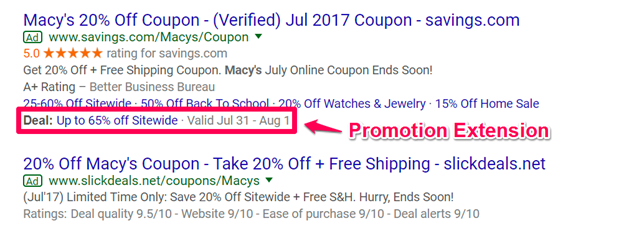
Source: https://www.digitalreachagency.com/blog/promotion-extensions-new-feature-google-adwords/
11. Affiliate Location Extensions
Companies that sell their products through third-party retailers can use affiliate location extensions to help users find nearby stores that carry their items. Manufacturers who work with major retailers can benefit, since they don’t specify your business in particular.
For example, let’s say that you produce kitchen utensils, but you also sell your product at retail locations such as Kohl’s or HomeGoods. When your potential customers search for a relevant keyword, you can show an ad that links the closest store location where your product is available as an ad extension. By doing this, you are providing your customers with the option of either making an online purchase or having the ability to visit a physical store.
12. App Extensions.
If you offer a mobile app for your business, then use an app extension. This allows searchers to download directly from the text ad, while allowing you to track app downloads based on keywords. This is available for mobile users on the Google or Apple store.
13. Related Video Extensions
Related video extensions allow you to show a list of 2-5 related videos below your video ad on the YouTube mobile app. This will extend your message beyond the primary ad to keep users engaged, and can include other YouTube videos.
14. Image Extensions
Finally, Image extensions allow you to use relevant visuals to complement text ads. Advertisers must meet certain requirements such as a history of compliance, an active campaign running, and must have a Google Ads account in an eligible vertical.
Conclusion
Here’s some highlights of the main takeaways:
- Google ad extensions are snippets of extra information that can be added to your text ad
- Extension are a free, great way to increase your engagement and conversion rates
- There are many types of extensions, so choose the ones that work best for your organization
- Keep your extensions updated whenever you make changes to any special offers or product offerings
Don’t have time to optimize your Google Ads yourself? Still confused on how to choose the best extensions? Book a discovery call with us today.
— —
Thank you to the Search Engine Journal’s article on this topic. We found a lot of inspiration for our article here. For more information, go check out their post.