Analyzing the latest Google Local Ads Feature
Last week during the virtual Google Marketing Live, Google rolled out three new features in Google Local Ads. (This was covered in Episode#58 of the TWIMShow.) They are:
- Auto Suggest Ads – show your nearby location to users searching for businesses like yours. For example, if a Maps user searches for “oil change,” they may see an ad for an auto garage that’s nearby right in their Maps search results.
- Navigational Ads – promote your business while people are using Google Maps to navigate somewhere. Your location can show up along the route for relevant users — and of course, we ensure these ads aren’t intrusive and display in a way that is safe for the driver.
- Similar Places – allow you to show your business location to people searching on Maps for similar businesses nearby. For example, if someone is looking to pick up tacos, but their usual spot is closed, they could see a suggested alternative nearby.
Just in case you are unfamiliar with “Google Local Ads,” then below is a quick primer from Google:
Google Local Ads (also known as Local Campaigns) are designed to help businesses provide their potential customers the information they need to decide when and how to visit their stores. Local campaigns streamline the process for you, making it easy to promote your stores across Google’s most significant properties, including the Google Search Network, Maps, YouTube, and the Google Display Network. Just add a few lines of text, a budget, some assets, and the rest is optimized to help customers find you.
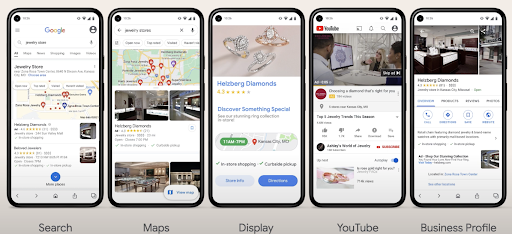
As of writing this blog post, “Maximize Conversion Value” is the only bidding strategy available in Local Ads and the three campaign optimizations (think conversion actions) you can do within local ads are:
a.) Store Visits
b.) Call Clicks
c.) Driving Directions
Now let us analyze the three updates:
- Auto Suggest Ads – At face value, this looks amazing. Someone looking for an oil change will see my business listing and will choose my location. Google is a pay-per-click (PPC) system regardless of the customer converts. In this case, people could be clicking on the ad by mistake (the screen size is smaller on a smartphone). So there is a possibility of a lot of wasted ad spend.

- Navigational Ads – If you heard me talking about this on Episode#58 of TWIMshow, you’d see that I mentioned that Waze already does that. At first, I was excited about the prospect of having a client’s business pop up on the map. Then I thought more about it, and I realized that every time a business popped up on Waze while driving, it was distracting, annoying, and took over screen space. I have yet to take a detour or stop at a business because an ad popped up on Waze while driving. And the other thing is lack of intent (the main reason why search campaigns work so well) unless Google figures out that I am at a particular Starbucks every Tuesday. Then they have intent. And this will probably work well with Android users but not so much with iOS (especially after iOS 14.5).
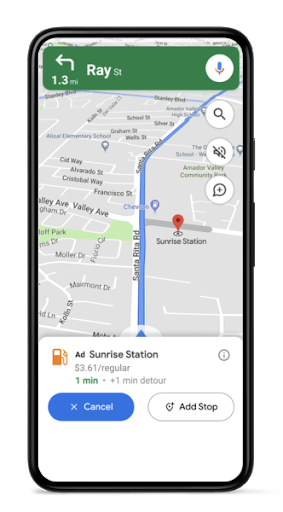
- Similar Places – Of the three features, I like this feature. At Least on the surface. Though there are some limitations. A business will need to have different or longer operating hours than its competitors. So if a Bob’s Diner is not open for Breakfast and Susan’s Diner is open, then Susan can reap the benefits of this feature.

Another thing worth pointing out is that “Driving Direction,” “Call Clicks,” and “Store Visits” are weak conversion goals on their own. Driving direction or store visits can become a valuable data point if a business uploads their offline conversion data (i.e., customer list who purchased in-store). Now over time, Google’s algorithm will learn which of these customers converted.
Another concern is, what if I used the Google Map App on my phone for driving directions, and my wife or the friend accompanying me made the purchase. This is not a common scenario, but it happens.
One last point I will make is I do not look up driving directions to my usual Starbucks or oil change place every time I need to visit the business. I know where the location, and I know the route. So I expect inventory to be somewhat limited (meaning cost per click to be higher). This may explain the rationale behind having only maximize conversion as the bidding type.
During the “Increase In-Store Sales with Your Online Ads” session where these features were announced, Reena Nadkarni (Product Lead, Local Ads), shared story on how Ellen from Helzberg Diamond (CMO, Helzberg Diamonds) is using Local Ads to promote store reopenings and to grow in-store sales. While it makes sense for Google to showcase a big retailer and well-known brand to demonstrate how they are leveraging Local Ads, in my opinion, it was a bit shallow. For example, Ellen does not share what kind of success (actual numbers or percentage) her brand has seen. Also, keep in mind that a large business such as Helzberg has far more $$ to spend on advertising and testing unproven territories.
Unfortunately, many small businesses do not have the flexibility, resources, or luxury to be trailblazers and tinker with shiny objects. Why? First, there is the money factor. SMB’s have tight advertising budgets (Unless Google wants large chains such as Starbucks, Wawa, Sheetz to use this ad type).
And then there is the resource issue. Even though Local Ads is 90% automated, it still requires monitoring and updating unless you like to hand Google all your money blindly (I’ll not recommend you do this). This means if you have an in-house Ads person or an agency, then they will have resource constraints.
If you have an agency that charges you monthly based on % of ad spend, perhaps they will nudge you (or even gladly) to run Local Ads.
At its current state, I am not a huge fan of Local Ads. It’s so automated, and I have no say over your placements and am limited to what I can tweak.
It will be a different game if Google rolls in an update that gives us the controls to choose if we want to opt-in to “Auto Suggest”, “Navigational Ads,” or “Similar Places”. I’m for “Similar Places.” It allows us to attract our competitor’s (potential) customers.
But if any of our clients feel adventurous and want to experiment, then I am all for it. However, I’ll tell them this will be a risky experiment, and there is a good chance that they will not see the return.
If you are still curious and want to test out Local Ads, please reach out to us. We’ll gladly run this experiment for you as long as you are ok with taking the risk.

