What is Google Analytics 4?
Two and a half years ago, Google Analytics 4 (GA4) was introduced. It has the flexibility to measure many different types of data and allows businesses to understand the user journey across different websites and apps, with machine learning technology to predict new insights and keep up with the changing ecosystem.
Highlights of GA4:
-
- Machine learning uses “modeling” that extrapolates from existing data to make assumptions about site traffic and user behavior for the future.
- It’s more focused on measuring the complete customer journey, rather than individual metrics. There is a “Life Cycle Report” and “Templated reports for e-commerce funnels” that focus on the user journey and allow marketers to visualize the data.
- It works in a world without cookies or identifiable data
- It allows marketers to edit the way events are tracked without having to edit the on-site code. Cross-domain tracking does not require coding edits either.
- GA4 has more user data controls to help advertisers comply with data regulations such as GDPR and CCPA. Businesses will be able to comply with data deletion requests from users without having to remove more data than is necessary, including a preview mode to verify the data that they are about to remove.
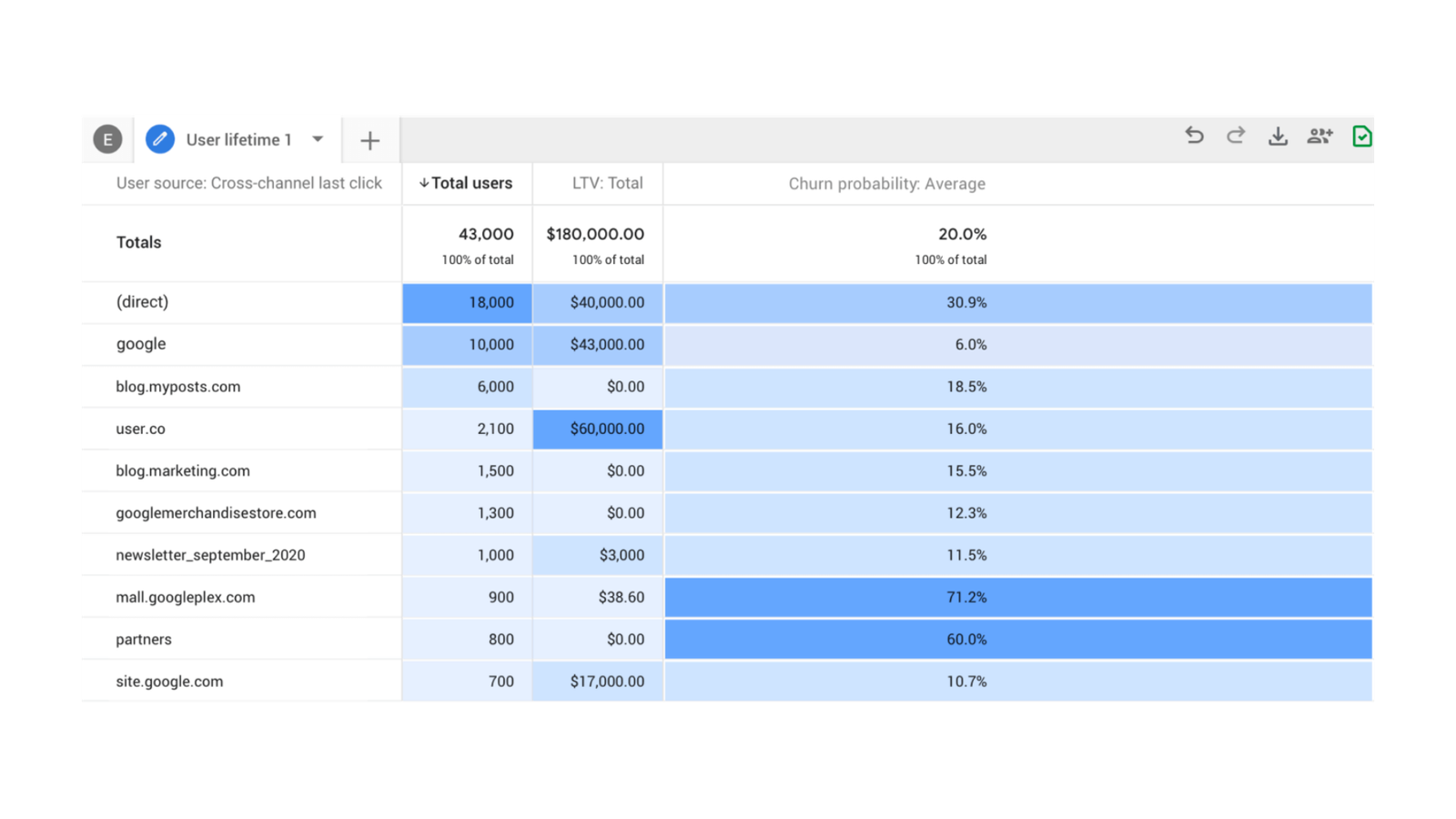
Why is Google making this switch?
Universal Analytics was anchored by independent browsing sessions and measurement data from cookies, which is quickly becoming obsolete. GA4 differs from this in that it operates across platforms and does not have a reliance on cookies. It uses event-based data that focuses on the user across platforms. In addition, it signifies a shift of focus towards privacy, as it doesn’t store IP addresses. This will comply with international data privacy regulations, as users are expecting more privacy protections.
In a statement, Russell Ketchum, Director/Product Management at Google, said: “Universal Analytics was built for a generation of online measurement that was anchored in the desktop web, independent sessions, and more easily observable data from cookies. This measurement methodology is quickly becoming obsolete.”
When do I start using GA4?
Universal Analytics will start sunsetting in 2023 and will stop processing new hits on July 1, 2023. Universal Analytics 360 will stop processing new hits on October 1, 2023. Previously processed data will be stored for at least 6 months after this date.
Google announced last Wednesday that GA4 will be available starting July 1, 2023. We recommend making the move over GA4 as soon as it becomes available to build the necessary data needed before Universal Analytics stops processing. The more familiar you are with GA4’s user interface and capabilities, the better prepared you will be to handle the inevitable transition.
Pro-tip: If you have not set up a Google Analytics 4 property to run alongside your Universal Analytics one, it is vital you start planning to do so now. To maintain the ability to compare performance year on year (when UA is deprecated), you will need to ensure your new GA4 property is up and running before July 1st, 2022 (or October 2022 for 360 customers)”
How do I start using GA4?
To set up a GA4 property for your website or app, you’ll need an editor role on your Google Analytics account.
- If you are new to Google Analytics, create an account and set up a GA4 property
- If you have a Universal Analytics property, click GA4 Setup Assistant to create a GA4 proper that collects data alongside your existing property
- If you use a website builder platform with a “UA” ID, then paste the global site tag snippet manually into your customer HTML field.
Use the Setup Assistant to complete your configuration and start exploring the platform! Afterward, you will still need to collect data for the GA4 interface:
- Connect the existing tracking data from Universal Analytics OR
- Start with new tags that you add to your website or app
Within GA4, you can add “Data Streams” by the type of data you want to track, most commonly, “Web”. Enter in the correct domain, name the stream, and click “Create Stream”.
To connect new or old tags in GA4, 100% of the page URLs must be tagged with the gtag.j. It is not recommended to connect this way since irregular track code set-ups will result in improper data transmission. Instead, adding a new GA4 ID alongside the existing code is a safer way to ensure you have connected site tags.
The migration from Universal Analytics to GA4 is one of the biggest challenges you will face this upcoming year. Failing to migrate in a timely manner to ensure you don’t lose out on any data could cost your business thousands of dollars in lost opportunities. Contact us to learn more about how we can help out with our expertise in digital marketing and Google Analytics.

