
Today’s organic search is more than just keywords and content. Success in SEO requires strong technical aspects of your website, such as page speed, indexing, and much more. While some of these require more technical expertise than others, implementing these tips is vital.
Technical SEO creates an important foundation to earn organic search traffic and can make or break an SEO campaign. Without the optimization of these critical elements, you could lose valuable traffic and revenue.
What is Technical SEO?
Firstly, technical SEO is the process of optimizing your website for the crawling and indexing phase. This helps search engines access and figure out what your website is all about. This process will improve the ranking of your website’s pages in the search engines because the computer will know where to properly categorize your content.
If you don’t consider yourself technologically gifted, it can be easy to overlook this part of SEO. However, taking the time to understand and implement these things will help you create a boost of organic traffic that can turn into potential revenue.
This blog will answer five technical task questions that are critical to increasing organic visibility.
What does optimizing site architecture look like?
If your overall website structure is not optimized for SEO, then the individual pages are not going to have the best chance of being crawled and appearing on the search results page. There are a number of things that are factored into site architecture:
- Navigational structure
- Links, images, and forms
- Text formatting
There should be a logical flow with a hierarchy of pages, which can help users and crawlers better understand your site. In addition, having outdated designs and content can erode trust with users. Having visually appealing design elements can increase engagement.
These factors can be measured through engagement metrics such as bounce rate, dwell time, and pages-per-session.
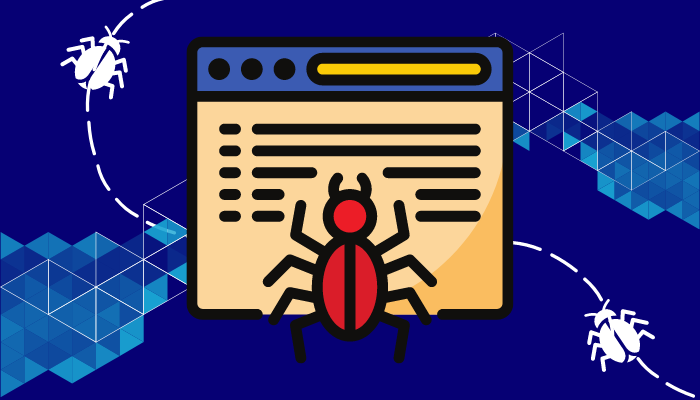
How do I ensure pages are crawlable?
Secondly, if Google can’t crawl a site, it can’t rank the site. Ensure that the pages of your site are accessible to search engines through valid status codes. For pages that you want to index, include a 200 HTTP status code.
The most common crawlability issues are from:
- robots.txt files: These are used to tell Google which pages are not to crawl, and are usually used on archives or duplicate pages. Ensure that these files aren’t blocking pages that should be indexed.
- Meta robots tags: These are lines of code on individual pages that tell a robot not to index the page. Sometimes, the CSS may be misconfigured so that it places this tag on every page.
- CMS settings: If you are using a CMS to build your site, check the setting to ensure that it is not discouraging search engines from crawling it. For most CMS’s, you can check this in Settings > Reading > Search Engine Visibility.
Where do I check which pages allow indexing?
Just because a page is crawlable doesn’t mean that it’s indexable. Check the robots tag for indexing, or else it will not appear to users in their search results.
Google Search Console and Bing Webmaster Tools are free tools that allow you to submit your website to the search engine for indexing. When launching or updating your website, submit the XML sitemap to both of these tools so that they are able to start displaying results from your site in the search. These tools also allow you to:
- Access search analytics
- View backlinks to your site
- Test mobile usability
How do I improve page experience?
The page experience a user has is crucial to keeping duration times higher. If your site offers a poor experience, such as slow-loading time, then people are more likely to leave and not convert. Although there’s no magic number, Google’s main advice is that the site above the fold should load in less than two-and-a-half seconds.
In addition, Google promotes websites with better page experience by allowing for a better ranking in the search results. There are several ways to improve the page load time:
- Use faster hosting
- Use a fast Domain Name System provider
- Keep the use of scripts and plugins to a minimum
- Use one CSS stylesheet instead of multiple or inline CSS
- Ensure your images are as small as possible without looking pixelated
- Don’t use heavy pre-made website themes, which have a lot of unnecessary code
- Use a caching plugin to serve cached pages to users
- Avoid using too many scripts in the <head> of your website
Why should I optimize for mobile usability?
Finally, Google uses a mobile-first ranking algorithm by primarily considering how a site performs on mobile devices, even on desktops.

You need to understand how your site performs on mobile in order to ensure proper placement on the search results. Here are some technical issues related to mobile performance that will directly impact SEO ranking:
- Text is too small
- Clickable elements are too small or close together
- Content to too wide for the screen
- Mobile website should load in less than 6 seconds on 3G data
- Same content as the desktop site
- Avoid the use of popups on mobile devices
If your site doesn’t perform well on mobile, then you will see a lower ranking and even less traffic.
How do I get started with technical SEO?
So, if all of these factors are overwhelming to you, don’t worry, the first step to take is a complete SEO audit. With a thorough, holistic technical SEO audit, you can get a clear picture of the entire site, to help you make informed, revenue-focused decisions, and create better user experiences.
There are three main factors to examine during an SEO audit:
- Back-end factors: hosting and indexing
- Front-end factors: content and metadata
- Link quality and outside references
So what is the deal with technical SEO?
Creating a strong technical foundation for your website is critical for organic traffic, and just as important as content and keyword investments. There are a lot of moving parts involved and expands beyond the boundaries of purely just marketing.
Have you considered optimizing your technical SEO? How would your team approach this? Scroll down to subscribe to our email newsletter.


